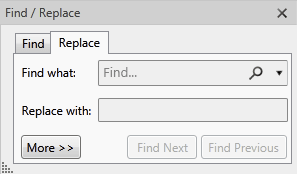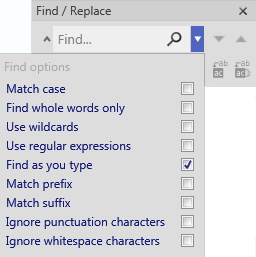Easily add a text find & replace control to your WPF applications
Please download our fully functional evaluation and see how easy it is to add find & replace to your WPF applications.
- 'Find only' or 'find and replace' mode
- Templated
-
Support for wide range of WPF controls, eg;
- TextBox
- RichTextBox
- ComboBox
- DataGrid
- Label
- ListBox
- ListView
- TreeView
- FlowDocumentPageViewer
- FlowDocumentScrollViewer
- Button (disabled by default)
- IContentHost Controls
- Non visual collection of Run objects (ie. strings)
- Controls using any of these as child controls (eg. UserControl, Window etc)
-
Multiple user options similar to those in Office software
- Find as user types (inline highlighting)
- Case matching
- Whole words only
- Wildcards
- Regular expressions
- Prefix/suffix only matching
- Ignore whitespace
- Ignore punctuation
The controls are templated and may be visually edited in Blend. The API is open and supports customization and alternative usages, such as find/replace on Strings or custom containers.
Quality dictionaries
Our best, in-house sculpted dictionaries are a cut above the rest who often use open source dictionaries. Four English language variants and 17 extra dictionaries including medical and legal. All dictionaries are customizable.
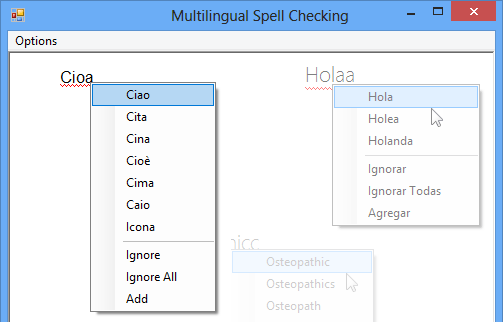






Plays ball with a variety of other Controls
- TX Text Control
- DevExpress "XtraGrid" & "MemoExEdit
- Janus' "GridEX" & "EditBox"
- .NET TextBox, RichTextBox, DataGrid and DataGridView
RapidSpell Desktop provides a simple interface specification which allows 3rd Party Controls to be used with the Dialog checker. This simple mechanism means it is possible to use just about any Control with RapidSpell Desktop, the full product includes an 'adapter' controls for the popular "TX TextControl", DevExpress "XtraGrid" & "MemoExEdit" and Janus' "GridEX" & "EditBox" and Infragistics' "UltraTextEditor".
The product comes with source code demos in C# and VB.NET for;
- TXTextControl - as you type and dialog checking (view Help article)
- Infragistics - UltraTextEditor (as you type and dialog checking) and UltraGrid (as you type checking) controls
- Janus - EditBox (as you type and dialog checking) and GridEx (as you type checking) controls
- DevExpress - XtraGrid (as you type checking) view KB article and MemoExEdit (as you type and dialog checking) view KB article.
Knowledge Base articles are available for;
- Compona - SyntaxBox https://keyoti.com/kb/Default.aspx?ToDo=view&questId=44&catId=44
Other controls are usually supportable through the ISpellCheckableTextComponent interface which allows the dialog checker to work with them.
FAQ
What is RapidSpell?
A .NET software component that provides spell checking services.
Can I customize the dictionary?
Yes, using Dict Manager which comes with RapidSpell.
Can I load the user dictionary from a database?
Yes, just ask for an example.
I'd like RapidSpell more if ...., will you change it?
RapidSpell has been heavily driven by customer requirements, if there's something you'd like, just let us know and we may put it in to the next release.
How easy is it to integrate RapidSpell with my application?
RapidSpell comes as 2 dll files and instructions on how to make your application aware of the assembly, once this is done you have integrated RapidSpell, it should only take a minute or two.
If I get stuck, will you help?
Yes, you are entitled to free email support, Keyoti is aimed at pleasing it's customers.
Can the GUI be customized?
Yes, this is one of RapidSpell's strengths, the GUI is easily extensible and the user's guide provides instructions and examples for overriding the layout method in the GUI.
Do I need to pay royalties or any other kind of fees when distributing my product with RapidSpell?
No, once you have purchased a license you may distribute it in your product at no additional charge.
Can I customize the user dictionary prior to distributing RapidSpell in my product?
Certainly, the user dictionary is a simple text file containing user's words on separate lines, since you must point to the user dictionary file when you use RapidSpell you can use your own text file.
Will RapidSpell work on web servers?
Take a look at RapidSpell Web ASP.NET
How can the user manually correct their error?
RapidSpell allows the user to either modify the text in the GUI or edit the text in the text component being edited in your application.
Can we get the source?
Yes, please see the licensing page.
I am a beginner programmer, will I be able to use RapidSpell?
Absolutely, the user's guide offers many code examples to help you and you can even use RapidSpell with only two lines of code!
Videos
- Quick Start Guide 3:29 min
- Feature Overview 1:40 min